Book conversion, sorting results and personal recommendations
Less than a month passed and we have already prepared 3 new updates!
Let's start with the most important one - the conversion of books. This option allows you to change the file format just in one click and download directly to your computer. It is located next to the "download" button (see the screenshot). After you select the file format you need to wait 1-2 minutes and then downloading link will appear (no need to reload the page and repeatedly click on the download button). So far, only books with 'epub', 'fb2', 'pdf', 'mobi', 'txt', 'rtf' format and no more than 5 MB are available for conversion. We also warn that the converted file may differ from the original.

The next update we want to tell you about is sorting the search results.
It allows you to sort the found books by download popularity, best match, year of publication or file size. Previously, the default results displayed according to the best match but now you can choose the sorting method that you prefer. You can find this option on the search result page right below the search field (see the screenshot).
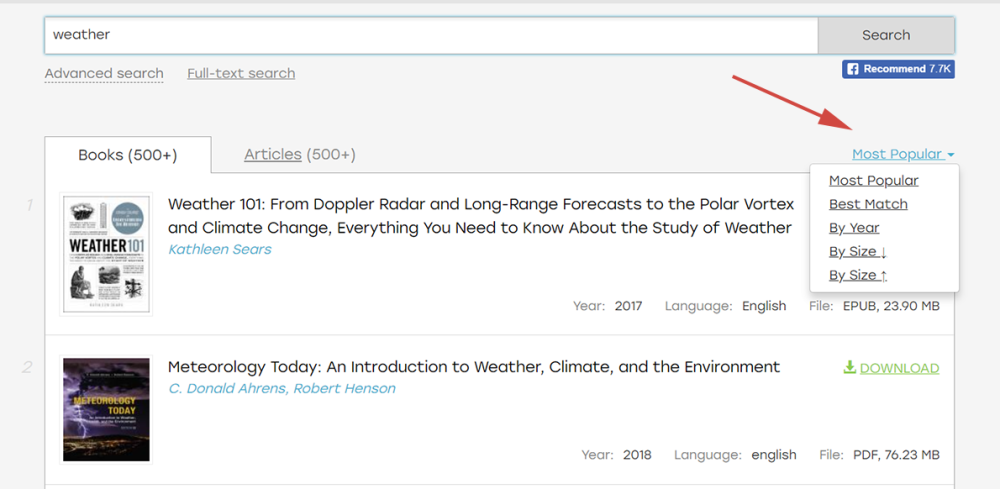
In the last post, we told you about the recommender system ... and then decided to make personal recommendations for users. A selection of books is carried out according to your download history. So now you don’t have to spend time searching for interesting books, our system will do it for you.
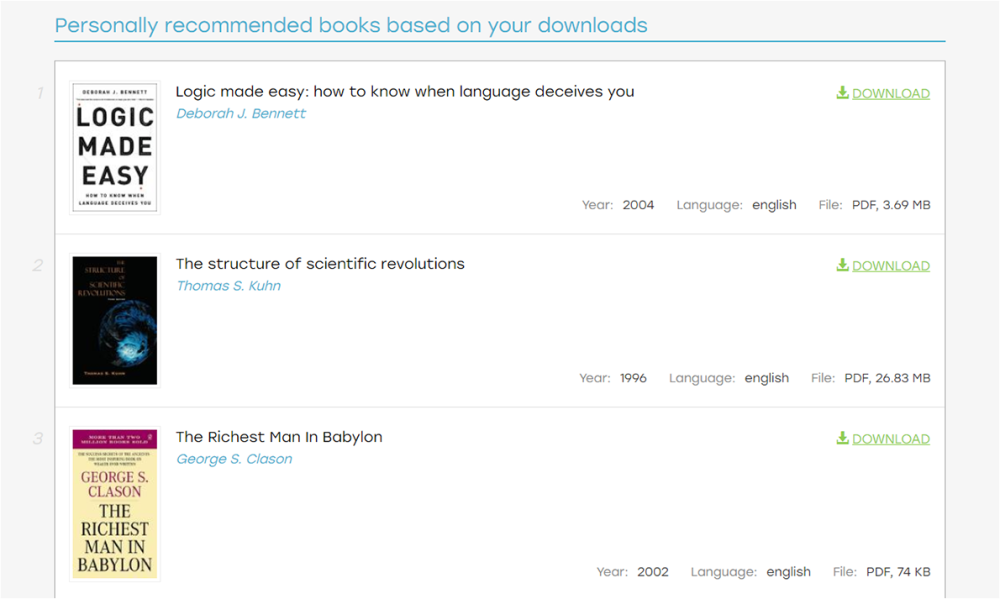
Bad libraries build collections, good libraries build services, great libraries build communities